

Google App Campaigns simplify the ad creation process by automating keyword selection, audience targeting, and creative combinations. Advertisers only need to provide basic assets such as text, images, videos, and app store links while Google's machine learning dynamically assembles and optimizes ads across Search, Display, YouTube, and Google Play to drive app installs or in-app actions.
As mobile usage continues to dominate digital behavior, app marketers face increasing pressure to scale acquisition efficiently. Traditional ad campaigns require manual targeting, creative testing, and platform segmentation. Google App Campaigns change this by automating nearly every step in the advertising workflow. But how exactly do they make ad creation simpler?
This article explores how Google App Campaigns (formerly Universal App Campaigns) streamline ad development using machine learning, automation, and asset-driven logic.
Google App Campaigns are a type of automated campaign in Google Ads designed specifically for promoting mobile applications across Google’s network. Instead of creating individual ads for each format or channel, advertisers provide a suite of assets, and Google's AI assembles, tests, and delivers ads across:
These campaigns optimize toward defined goals like app installs, in-app actions, or return on ad spend (ROAS).
If you're unfamiliar with how the broader advertising system works, here's a breakdown of how Google Ads work to help you see where App Campaigns fit within the larger strategy.
Advertisers no longer need to design separate creatives for every ad format or channel. By uploading:
Google's algorithm dynamically tests combinations to build the highest-performing ads. For example, it may pair a short headline with an image for YouTube or use a longer description and video on the Play Store.
Unlike traditional Search Campaigns, App Campaigns do not require manual keyword research. Google uses:
to target users most likely to download or engage with the app. This removes the guesswork from audience targeting.
With just one campaign setup, your app is promoted across all major Google properties. There is no need to segment by platform, ad group, or device. This saves time while ensuring broad visibility whether your users are watching videos, reading articles, or browsing Google Play.
It also means your creative assets are dynamically adapted to multiple formats, including the two main ad formats used in a Google Display Ads, giving your content broader reach with minimal manual effort.
Advertisers choose a campaign goal such as:
Google’s algorithm then optimizes toward that goal using Smart Bidding strategies like:
This ensures your ad budget is used effectively, automatically adjusting bids across placements and audiences.
Using machine learning, Google continuously:
This feedback loop improves campaign efficiency over time with minimal manual input. The more your campaign runs, the better it performs.
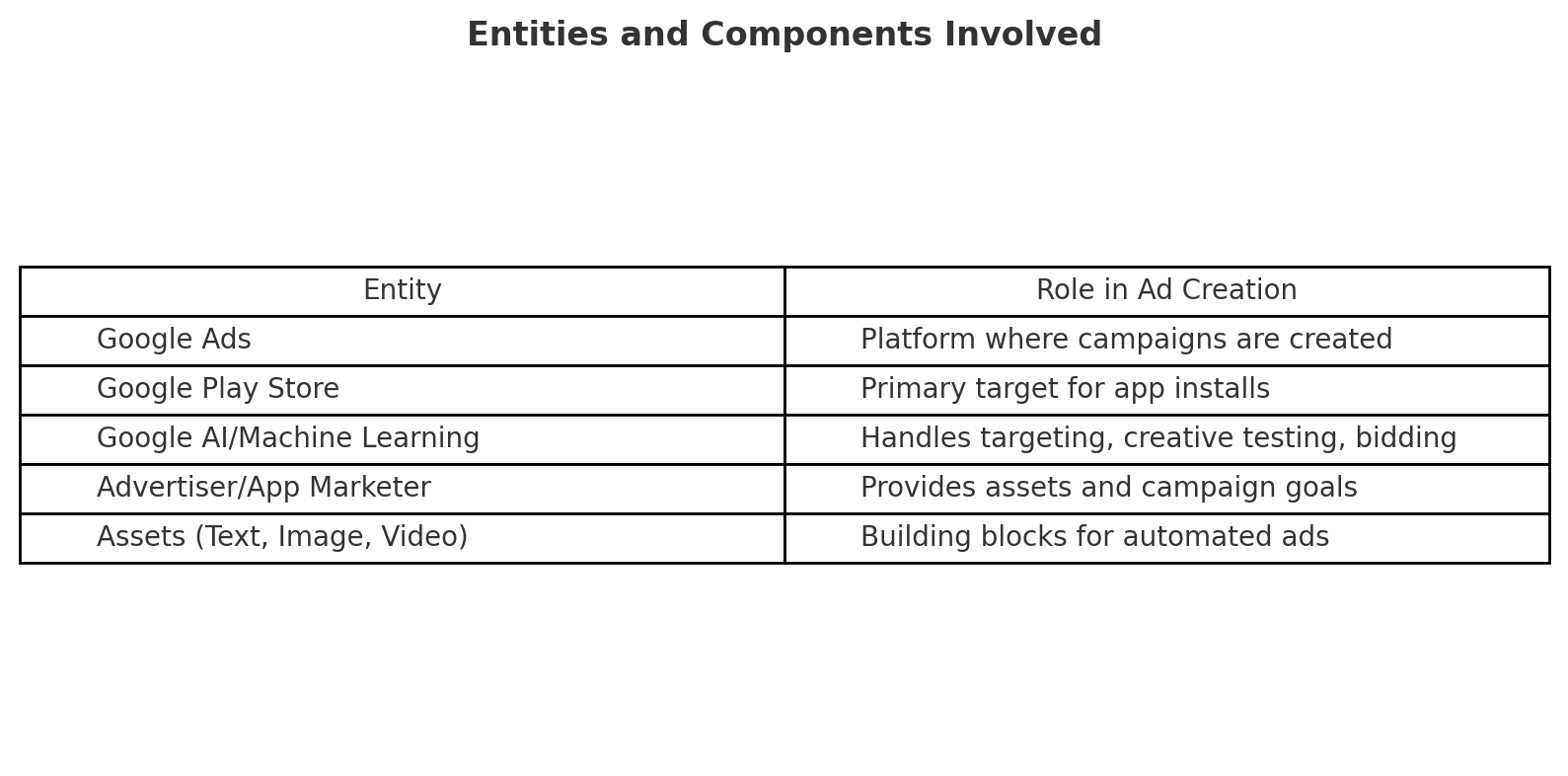
From here, Google handles everything else ad creation, targeting, and optimization.
For businesses and app developers seeking external expertise, working with professionals who provide SEM services in Dubai can further streamline this process, offering data-backed strategies to maximize ROI.
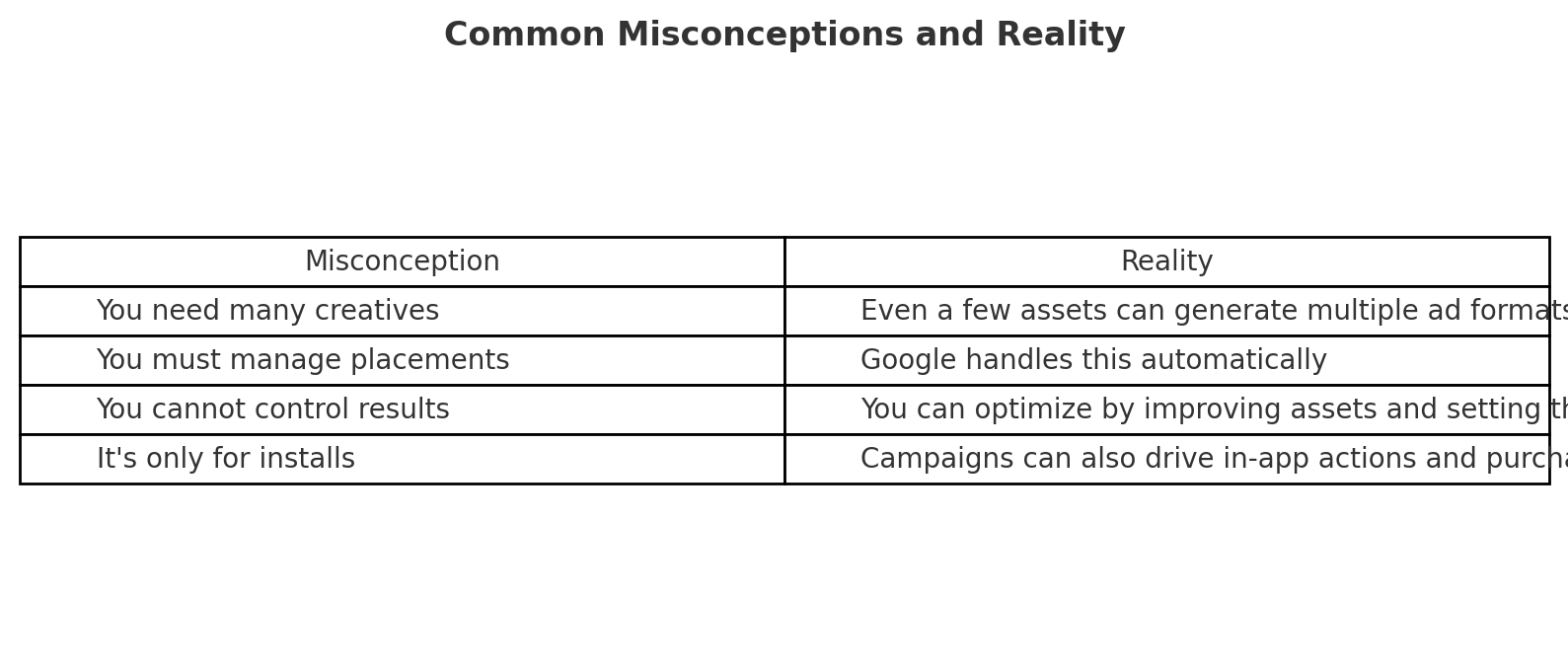
Q1: What types of assets work best for Google App Campaigns?
Clear headlines, benefit-focused descriptions, high-quality images, and short videos (10–30 seconds) perform best. Google recommends providing the maximum number of assets allowed to help the system test combinations effectively.
Q2: Can I run Google App Campaigns for iOS apps?
Yes. You can promote apps from both the Google Play Store and Apple App Store.
Q3: How long does it take to see results?
While campaigns start running within hours, Google typically recommends allowing 7–10 days for the algorithm to optimize performance.
Q4: Can I still track app events like purchases or signups?
Yes. Use Firebase SDK or third-party tools like Adjust or AppsFlyer to track in-app actions.
Q5: How are Google App Campaigns different from other types of Google Ads?
Unlike Search, Display, or YouTube campaigns, App Campaigns require no manual targeting, no keyword setup, and minimal asset formatting. They are fully automated and goal-based.
Google App Campaigns have redefined how app marketers advertise by turning a complex process into a streamlined, automated solution. By leveraging Google’s network, smart bidding, and machine learning, brands can now promote their apps efficiently without needing a deep technical or creative background.
If you're looking to drive installs or boost engagement with your app, Google App Campaigns offer one of the most efficient and scalable advertising options available today.










Transform your business with bespoke digital solutions that blend timeless creativity with modern innovation.
Let’s bring your vision to life today!